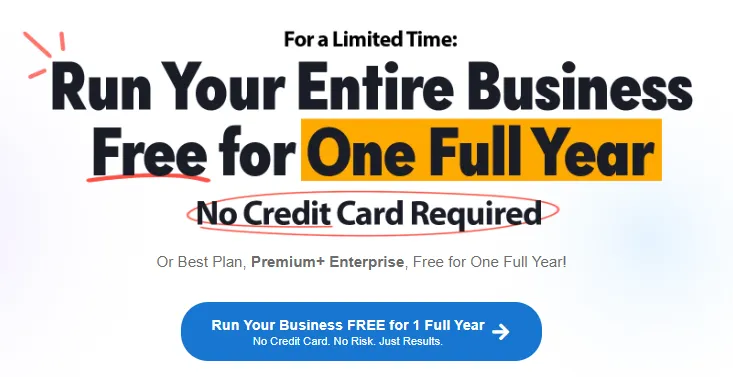What Are Your Brand Colours ?
FREE Digital Marketing Resources ( # 1 )
Starting a Digital Marketing business for the first time can be daunting and expensive especially if you don't know what software to use that is FREE , initially, and when to pay for NEEDED software.
In this blog Digital Universe will share the FREE software options available to Digital Marketing start ups.
The topics that will be covered in the next few weeks are;
· Icons and Colour Palettes
· Editing
· Copywriting
· Content and Task Management
· Outsourcing
· Graphic Design
· Web Optimisation
· Educational Resources
ICONS & COLOUR PALETTES
Your branding and visuals need to be consistent with the colours used for your brand. To achieve this, we use colour pallets. Generally, it is common practice to use a minimum of three colours. You really don’t have to be an expert to put a colour pallet together.
Luckily, there are tools that will do that for you. That way, your chosen colours will be both cohesive and stylish, and elevate the aesthetics of your site and icons.
Let’s assume that you would want to use YELLOW, GREY and BLACK as your main colours for your brand. There are different hues for the various colours and one way to ensure consistency is to use the correct hexadecimal code for the colour you want to use. The colour pallet will provide the code for the colour you would want to use consistently across all your media.
Code for the colours YELLOW, GREY and BLACK :
YELLOW - #FFCC24 ( #FFF00 will give a lighter shade of yellow )
BLACK - #FFFF00
GREY - #F0F2F4
Keep a record of these codes as you will be using them on various platforms. This will ensure your brand colours stays the same across all platforms.
The following software will assist you in determining the colours you would want to use , thereby ensuring consistency of colour for your brand. Icons are also included;
Adobe Color (colour palettes & moods). Search through an impressive library using colours, moods, keywords and more for a selection designed by cutting-edge online creative communities.
Color Hunt (colour palettes). Free and open platform for colour inspiration, with thousands of hand-picked colour palettes that are conveniently categorized into New, Trendy, Popular, and Random categories.
Coolors (colour palette creator). You can create or explore colour palettes using a colour scheme generator, available as a Chrome extension, Adobe plugin or iOS app.
Color Inspo (colour tools). Here is a suite of colour tools to help you select from thousands of colour palettes in just one click.
Htmlcolorcodes (colour codes). You can find that perfect colour with a colour picker and discover beautiful colour harmonies, tints, shades and tones; input Hex colour codes, RGB and HSL values, and generate HTML, CSS and SCSS styles.
Iconfu (vector & bitmap icons). A good selection of vivid, colorful designs from an icon library, which feel friendly and professional at the same time.
Flaticon (vector icons). Has over 4 million+ icons in the largest database of PNG, SVG, EPS, PSD and BASE 64 formats. Quite easy to navigate UI icons and packs available.
Iconfinder (icon marketplace). You can filter through the world’s largest marketplace for icons with flexibility and ease. Made up of submissions from top designers in the world.
So, there you have it. All in colour.
Information sources from GROOVEFUNNELS and Digital Universe.
Cheers to a colourful LIFE !!!
.png)